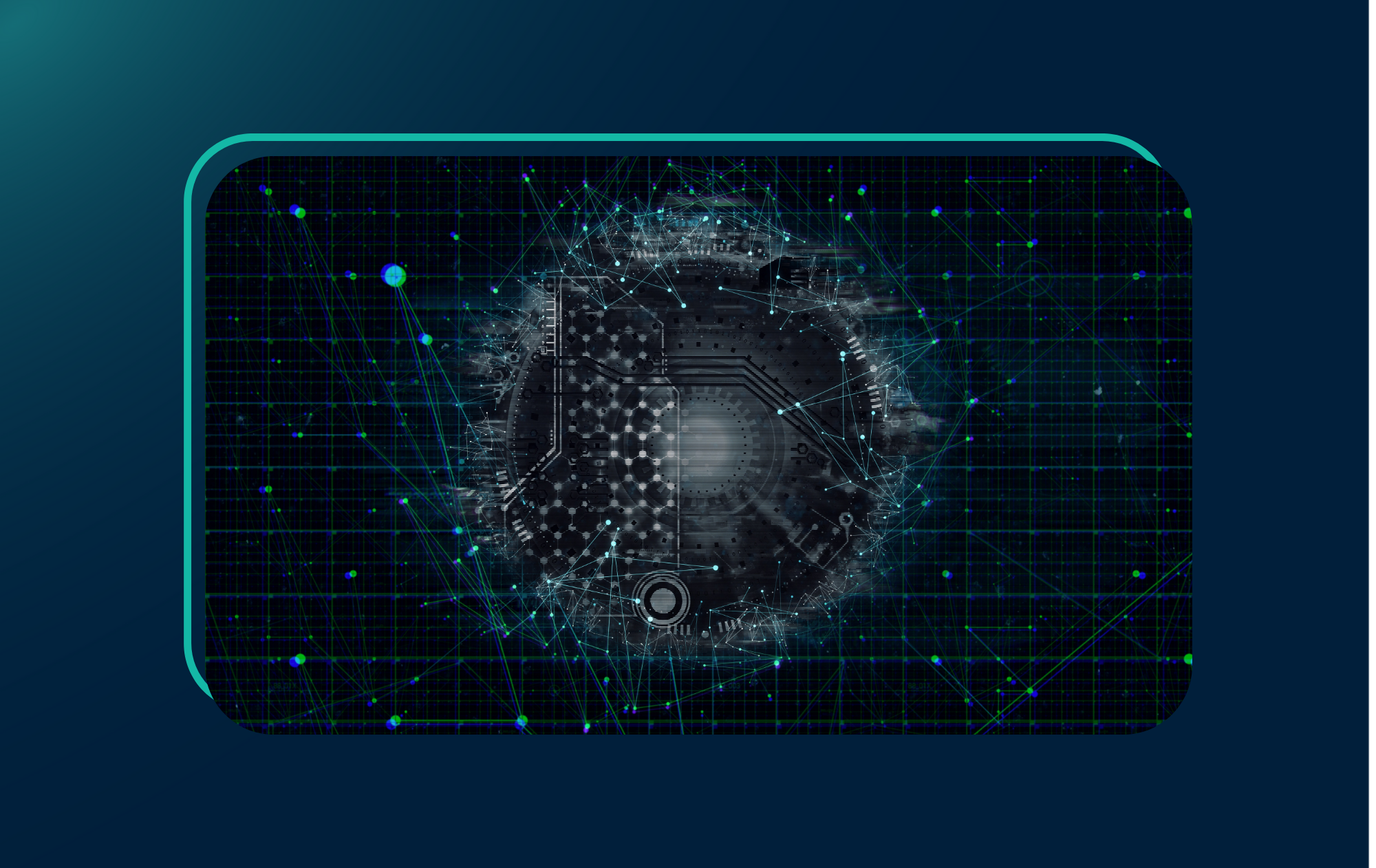Google Drive Sensitive Data Discovery, Classification, and Remediation
This release implements end-to-end support for GDrive discovery, detection, and remediation. Security and IT teams using GDrive will now be able to hit their data exfiltration minimisation objectives.
The primary product focus is on preventing externally shared data from being exfiltrated. This can be through either performing thorough scans on specific drives for sensitive data externally shared, or just having a continuous scan in background with immediate and actionable notifications. Teams will be able to have a peace of mind knowing their GDrives are well taken care of by Borneo.
Achieve continuous GDrive monitoring for data shared externally
As a security or IT engineer, you want your GDrives to be continuously scanned in the background to detect any sensitive data shared externally, for protection and security. When an incident is found, you will be automatically notified via Slack (or any other notification integration). You can then act on the incident, for instance, revoking permissions.

(Immediate notification occurs when an externally shared sensitive file is detected, with remediation options)

(See aggregated insights on Dashboard)

(Configure drives and permissions detection policy)
Investigate and resolve incidents sensitive data sharing in GDrive right within Slack
When Borneo detects a GDrive data shared externally, incidents can be resolved via the Slack message itself, by either revoking permissions, or marking it as non-sensitive. This updates the incident status on the dashboard, so that everyone knows whether and how a particular incident has been resolved.
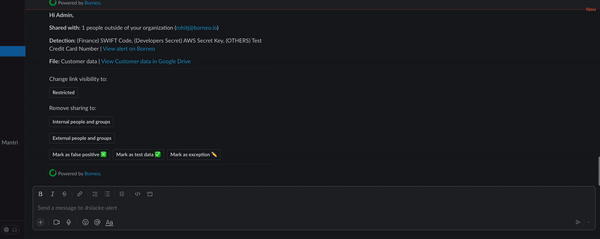
(GDrive permission revocation on Slack notification)
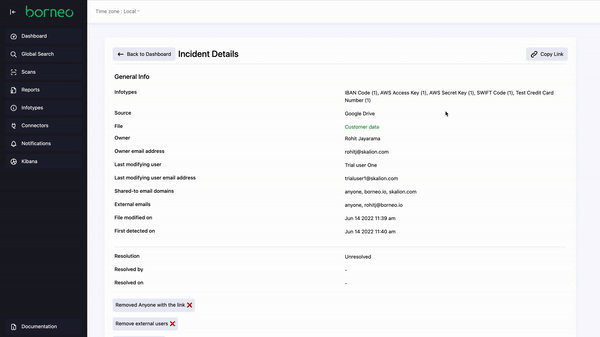
(GDrive permission revocation on Borneo platform)
A report can also be downloaded at the end of the week/month/quarter.
Perform targeted GDrive scans to detect all incidents of data shared externally within a particular drive
As a security or IT engineer, you might need to perform a thorough scan for certain drives for externally shared files. Our Full Scan feature for GDrive enables configuring specific filters to narrow down your scopes, to create multiple quick scans, to see results quickly, and act on them.

(Fine-grain policy filters for quick and detailed full scan)

(Results of scan clearly fleshed out with aggregated data for investigation)
Other minor improvements & fixes
- Updated included Elasticsearch/Kibana/Logstash versions to address potential security issues.